Campsite + Slack
How to use Campsite’s Slack integration
Campsite’s integration for Slack makes it easy for your team to see when new work is being shared. Think of this like push notifications for your team’s work-in-progress — when someone publishes a post, Campsite will push that update to a Slack channel of your choice to improve visibility and give people a quick link to view the content on Campsite.
Connecting to Slack
Navigate to your campsite’s settings, and look for the Connect Slack button under the integrations heading:
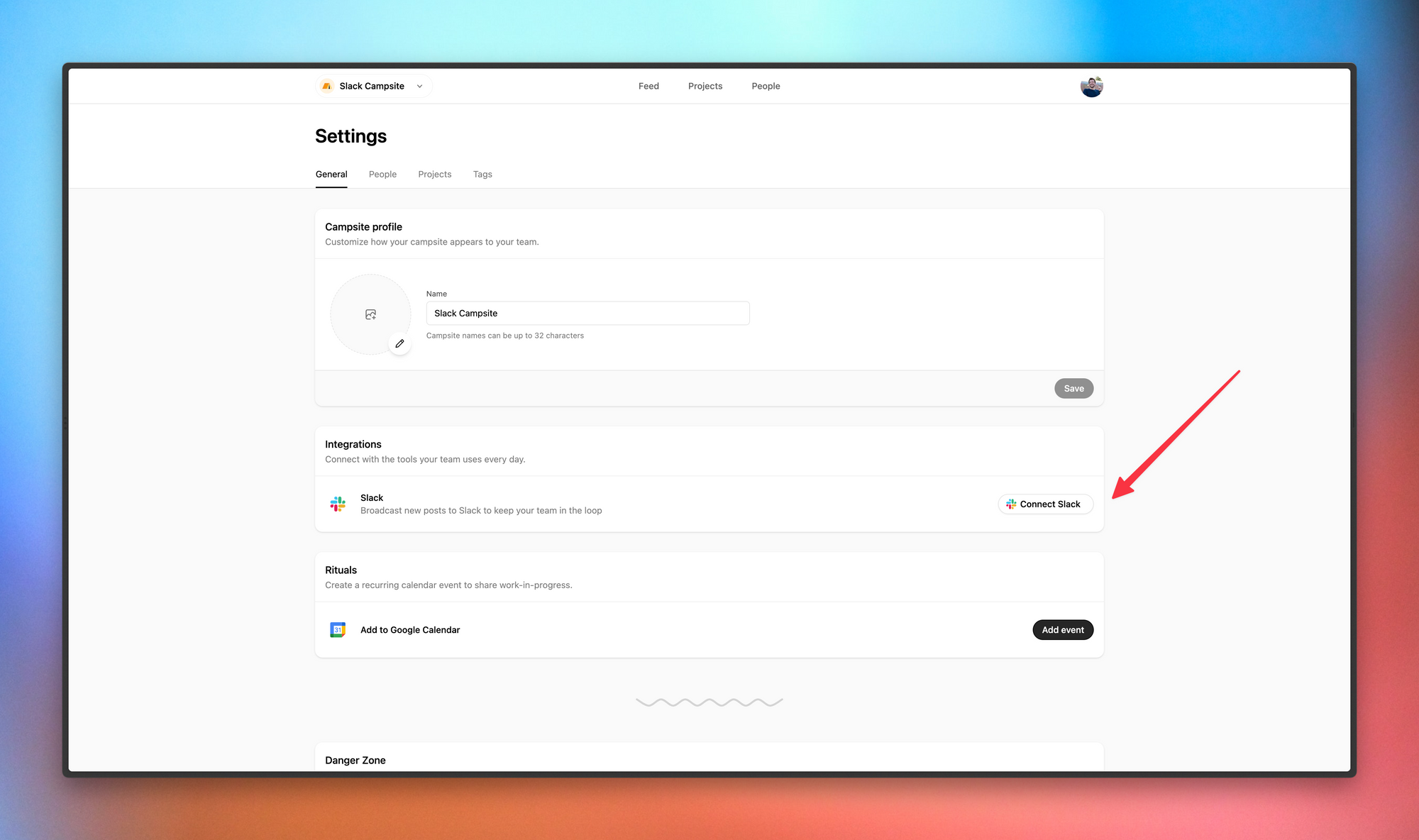
After connecting to Slack, you will see two options for broadcasts:
- Global broadcasts — a global broadcast will send a message to a Slack channel when any post is uploaded to Campsite.
- Space-specific broadcasts — a second broadcast can be optionally sent to a separate Slack channel when a post is uploaded to a specific space.
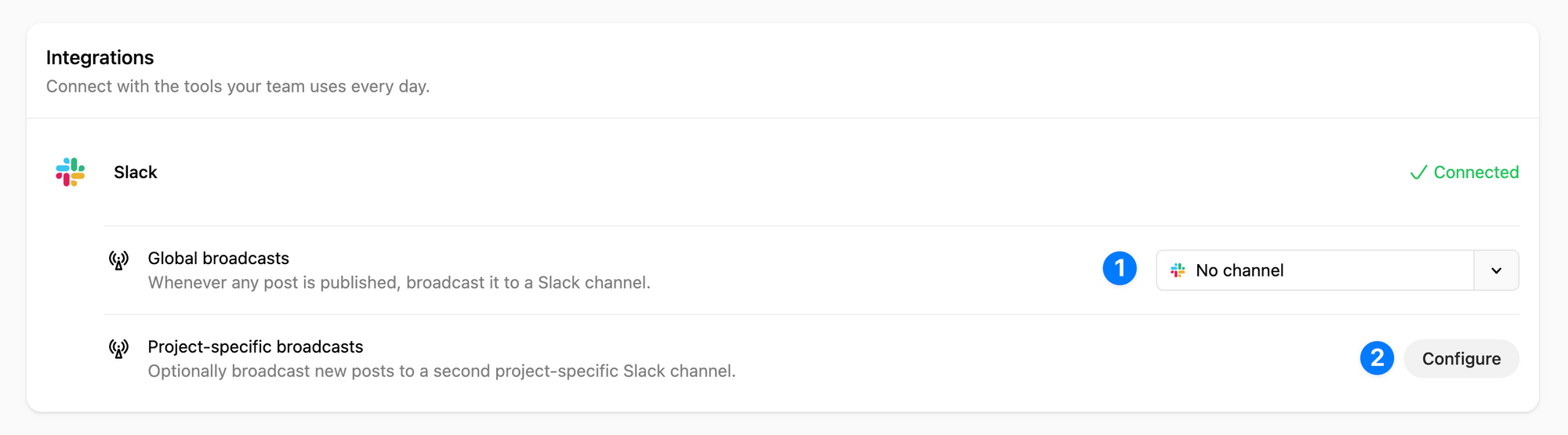
Many teams configure this so that all posts are broadcast to a central #design-wip or #show-and-tell channel, while space-specific broadcasts go to working group channels to provide visibility for engineers, PMs, and other cross-functional peers.